Blog
iPad Tablets : Library Technology and New Literacies for Children
Abstract
With the advent of tablet computers, the ways in which library patrons expect to interact with technology continue to evolve rapidly. In this paper, we discuss the intriguing opportunities that tablets offer for children to interact with technology, and how those opportunities translate for librarians and young patrons. Because tablets do not require separate input devices like computers (e.g., keyboards and mice), and because of their overall flexibility and versatility, tablets offer potential for successful manipulation by even the youngest children. The term “child” can be difficult to define precisely, so in this paper we discuss research that addresses preschool-aged children 5 and under as one group and elementary-aged children 5 to 12 as a second group.
Introduction
In his theory of constructionism, revolutionary researcher and developer Seymour Papert observes that computers offer children the opportunity to construct their learning in relation to their own interests (as cited inRead & Markopoulos, 2012). Devices like tablets give children the chance to engage in this kind of open-ended exploration. As children work to construct their own learning in reference to the world around them, today’s world requires of them new and exciting literacies that did not exist (or barely existed) for previous generations of children. As technology has become ever more integral to daily life, technological literacy has become an increasingly imperative component of everyone’s skillset, and children have the added advantage that they can start their learning early. This generation of children will grow up with the capability to “use, modify, and influence” any number of computer technologies, and so technology use to these children will be natural and seamless (Wing, 2006). As they grow up in this increasingly technology-saturated environment, involving children in the technology design process can be invaluable. Research has looked at various ways to facilitate this involvement, such as images and other survey techniques to help scaffold children in communicating their thoughts (Markopoulos, Read, Hoÿsniemi, & MacFarlane, 2008). Any number of approaches, such as user-centered design, participatory design, cooperative inquiry, etc., can be implemented to address the unique needs and capabilities of children as well as to involve them in the technology design process. Not surprisingly, usability is key to a child’s successful interaction with technology because it stresses “the ability of the user to easily and intuitively understand and then navigate through the components of an interface” (Nesset & Large, 2004, p. 152). As one of the most recent emerging technologies, tablet devices offer a new and exciting direction in which to investigate how children interact with technology.
Preschool: Ages 5 and under
For children under the age of 5, one clear advantage of tablet devices is that “their interface is intuitive so that little or no instruction is needed for even the youngest children to use them” (Geist, 2012, p. 27). Observation also suggests that tablets used in group settings encourage cooperation, collaboration, technological literacy, and increased excitement about real life experiences in creative and thoughtful ways (Shifflet, Toledo, & Mattoon, 2012). While there are concerns about possible risks associated with too much tablet and overall technology use (i.e., physical, emotional, intellectual, or moral effects such as increased weight, isolation, decreased creativity, exposure to pornography, etc.), evidence shows that children who engage in technology use 8 hours or less per week actually see benefits in these categories (Barone, 2012). In our technology-saturated world, the key seems to be common sense and balance. An important focus is on “developmentally appropriate software with open-ended content [that] can encourage play, cooperation, and creative problem-solving” that balances “screen play and actual play” (Geist, 2012, p.28).
Tablet applications, or apps, offer enormous potential for young children to learn fine motor skills, verbal skills, recall and recognition, etc. In looking at his own 2 year old child and 2 to 3 year old children in a preschool classroom, Geist found that whether in a home or educational setting “children’s ability to work and explore independently with the [tablet] device is much greater than with traditional computers” and so “enhance[s] the preschool teachers ability to conduct investigative projects in classrooms with young children” both independently and in groups in interactive, multimedia formats (2012). Geist reports that some concepts, like flipping the tablet to switch from portrait view to landscape view, are so intuitive that children naturally execute them, often without guidance. Young children do show some need for instruction with certain interactions: for instance, they may press their touch of the screen so long that it cannot register the tap, or they may need instruction to swipe from one image to the next. Once they learn these skills, though, they very quickly, effectively, and accurately learn to tap the screen or swipe between pictures and their interaction with the tablet becomes highly intuitive so that they can navigate between and through complex apps much like they do with other age-appropriate toys (Geist, 2012).
Very likely, the lack of a barrier between interface and user is key to why tablets are so successful for young children. One substantive factor for successful tablet use with young children is the ways in which adults integrate the tablet into the experience of the children to enhance their learning (Couse & Chen, 2010). When adults do this effectively, they take into account educational value, child engagement, child appropriateness, interactivity, monitoring of progress, and scaffolding of child learning (McManis & Gunnewig, 2012). The learning opportunities that tablets present for children under age 5 are significant and wide-ranging.
Elementary: Ages 5 to 12
The International Reading Association (IRA) asserts that literacy educators have a duty to prepare students for 21st century technology literacies (Hutchison, Beschorner, & Schmidt-Crawford, 2012). “New literacies” describe the different skills needed to use digital technologies, and along with traditional literacy skills, they are now required so that children can read and navigate electronic books, apps, and other programs available on mobile devices like tablets. In a study outlined by Hutchison et al. (2012), fourth grade teacher Mrs. Dill effectively integrated information and communications technologies (ICTs) into her classroom in support of the IRA’s assertion. While many educators and librarians have successfully introduced technology into their environment, the goal of this study was to discuss how to integrate technology into the curriculum itself, so that both traditional literacy goals as well as technology literacy goals were met (Hutchison et al, 2012). This integration will help Mrs. Dill’s fourth graders better conceptualize how technology as a tool can benefit them as they continue to grow, learn, and think critically.
In Mrs. Dill’s case study, she had not used a tablet prior to the study. Hutchison et al. (2012) first analyzed her lesson plan, which was tailored to meet curriculum goals, and then selected specific apps to help her attain these goals (e.g., a drawing app for visualization and a mind mapping app for sequencing). After integrating these apps into Mrs. Dill’s instruction, Hutchison et al. (2012) analyzed digital literacy skills as they pertained to the activities performed by the students. For instance, visual layout was an important factor for conveying meaning in the mapping app, and the digital reading app allowed students to explore helpful functions like virtual notes. The end result was that Mrs. Dill was able to meet pedagogy knowledge goals at the same time as she met digital literacy goals (Hutchison et al., 2012). Her students can take the digital literacy skills learned during this study and apply them to emerging technologies in their daily lives. While this study does not list specific possibilities for later application, some may include heuristic design in websites and blogs, choosing appropriate apps for desired utility, or function exploration for maximization of program operation.
One challenge librarians and educators may encounter is that of the physical barriers associated with switching from paper reading to screen reading. Numerous studies have shown efficiency of reading on a computer screen to be lower than reading from the printed page (Dundar & Akcayir, 2012; Woody, Daniel & Baker, 2010;Mayes, Sims, & Koonce, 2001). The mobility and interactivity of tablets can in part overcome obstacles presented by screen reading, which include lumbar pain, eye fatigue, and lack of physical interaction with the material. In a study performed with 5th grade students, Dundar and Akcayir found that there was no difference in reading speed and comprehension when comparing paper versus tablet interfaces (2012). These findings are contrary to some previous studies, and the authors suggest that since the main difference in this study versus previous studies is that a tablet was used instead of a desktop or laptop, that tablet devices can help circumvent ergonomic detriments (Dundar & Akcayir, 2012).
Library Implementation
So far this paper has discussed how technology literacy impacts the growth and development of children, but how does that translate to integration in library usage and instruction? According to Kiera Parrott (2011), not only is the addition of more screen time on iPads and other tablets for reading and other library uses not detrimental to children, but implemented correctly it can also be a boon. A tool that can bring together visual, kinesthetic, and auditory learning styles as well as spark adult/child engagement during reading makes for an ideal instrument in the library.
In a world where digital-native children are going to use these technologies, whether libraries are on board or not, information professionals are wise to be on the forefront along with young patrons, instructing and guiding for proper and appropriate usage (Parrott, 2011). That said, factors such as tech and administration support as well as funding may affect progress. If the stars align and implementation becomes possible, some exciting opportunities open up. Parrott (2011) advises against just throwing a bunch of devices into circulation; rather, she recommends creating kits for circulation that include tablets pre-loaded with librarian-approved, age appropriate apps as well as instructions for use, lists and tools for parents, and a survey. When a kit is checked out, the librarian provides a tour for use and a liability form with detailed cost of replacement that must be signed by the responsible adult (Parrott, 2011).
When choosing apps to download onto tablets for circulation, librarians may not have experience in technology evaluation and criteria will differ depending on the type of app under consideration. For example, librarian Elizabeth Bird (2011) discusses criteria for picture book interactive readers, asserting that while there are high quality apps available, others are simply babysitters for busy parents. Therefore she developed a set of criteria for selecting the most effective picture book apps for library learning:
- How well is the art integrated with the text?
- How well does this reader (assuming audio is available) convey the story?
- Can you skip to different parts of the book with ease?
- Can you turn off the narration?
- What does the app provide that a simple lapsit with a print book and an adult does not?
- Can you select different languages?
- How is this app best used (with adult or alone)?
- Would you read it again? (Bird, 2011)
Criteria such as these help the librarian to assess the quality of a given app and determine whether the app is beneficial or simply a novelty resulting from new feature availability.
When implementing a program to lend tablets that are registered to the library, patron privacy and safety is an important consideration. Location features, email and Internet access, and shopping apps like iTunes can and probably should be turned off, depending on the privacy policy instituted at a particular institution. These features trace back to a patron’s personally identifiable information (PII) and so are an important consideration for librarians (ALA Intellectual Freedom Committee, 2005). A different set of privacy concerns surrounds lending e-books to a user’s personal device via a system like OverDrive because the devices are tethered to a vendor, e.g,. Amazon or Barnes & Noble (Hildebrandt, 2013). Tethering allows these vendors to keep track of what items a device has checked out, but this can also infringe on patrons’ first amendment rights (ALA Intellectual Freedom Committee, 2005). These factors are important to consider when developing a technology plan and privacy policy.
Future Outlook
As children become literate in new technologies, so comes the inevitable product creation and marketing directed at these young people. Because of this, we must take notice and focus on “ensur[ing] that appropriate products and services, namely those that can support development and enhance well-being, are being made available for children” (Markopoulos, Read, Hoÿsniemi, & MacFarlane, 2008, p. 79). Numerous interactive tablet products are available for children, such as Apptivities from Mattel and Appmates from Disney. Apple has also developed a program known as Apple in Education. This program focuses on developing digital textbooks for low budget schools and educational apps to facilitate learning, promoting iTunes U for creation of instructional podcasts, and offering special pricing for students and educational institutions (Apple, 2012).
Computational thinking is the future for today’s children. Conceptualizing in the abstract, fundamental versus rote skill, and ideas over artifacts are just a few of the ways we must work to prepare children for a life of communicating via technology (Wing, 2006). As they grow older, these young people will engage in the continued evolution of technology, and they will do so by thinking more in line with the technology itself. The future of today’s cutting edge technologies – like planar interaction on everyday surfaces, semantic web with seamless stream of consciousness browsing, and augmented reality such as see-through displays – will be shaped by the tech native children of today (Riva, Vatalaro, Davide, & Alcañiz, 2005).
We as librarians are custodians of our children’s information technology experience. Right now, tablet devices offer exciting new possibilities for child patrons to interact with technology, from interactive apps and games to reading e-books to high quality educational content etc. Embracing this and integrating tablets into our libraries’ programs and circulation materials will enrich our patrons’ library experience, especially given the library’s place as a bridge across the digital divide. It is important to create opportunities for implementation now because soon enough, technology will move right along to the next big thing. Libraries can implement tablets whether they have a large set or just a few, or even if they are just offering services for patrons to use on their own devices. Opportunities like storytime with picture book apps, tablet and e-book circulation, and other high quality programs will welcome children into the technological environment. For the savvy children’s librarian, this is great news.
References
ALA Intellectual Freedom Committee. (2005). Privacy tool kit. Chicago, IL: American Library Association.
Apple. (2012). Apple in education. Retrieved from https://www.apple.com/education/
Barone, D. (2012). Exploring home and school involvement of young children with Web 2.0 and social media.Research in the Schools, 19(1), 1-11.
Bird, E. (2011, January 1). Planet App: Kids’ book apps are everywhere. But are they any good? Retrieved May 7, 2013, from School Library Journal: https://www.schoollibraryjournal.com/slj/home/888450-312/planet_app_kids_book_apps.html.csp
Couse, L. J., & Chen, D. W. (2010). A tablet computer for young children? Exploring its viability for early childhood education. Journal of Research on Technology in Education, 43(1), 75-98.
Dundar, H., & Akcayir, M. (2012). Tablet vs. paper: The Effect on learners’ reading performance. International Electronic Journal of Elementary Education, 4(3), 441-450.
Geist, E. A. (2012). A qualitative examination of two year-olds interaction with tablet based interactive technology. Journal of Instructional Psychology, 39(1), 26-35.
Hildebrandt, L. (2013, March 3). Digital books: The end of private reading? Retrieved May 7, 2013, from Masters of Media: https://mastersofmedia.hum.uva.nl/2013/03/03/digital-books-the-end-of-private-reading/
Hutchison, A., Beschorner, B., & Schmidt-Crawford, D. (2012). Exploring the use of the iPad for literacy learning.The Reading Teacher, 66(1), 15-23. doi:10.1002/TRTR.01090
Mayes, D. K., Sims, V. K., & Koonce, J. M. (2001). Comprehension and workload differences for VDT and paper-based reading. International Journal of Industrial Ergonomics, 28(6), 367-378. https://dx.doi.org.proxy.lib.utk.edu:90/10.1016/S0169-8141(01)00043-9
Markopoulos, P., Read, J., Hoÿsniemi, J., & MacFarlane, S. (2008). Child computer interaction: Advances in methodological research, Introduction to the special issue of cognition technology and work. Cognition, Technology & Work, 10, 79-81. doi:10.1007/s10111-007-0065-0
McManis, L. D., & Gunnewig, S.B. (2012). Finding the education in educational technology with early learners.Young Children, 67(3), 14-24.
Nesset, V., & Large, A. (2004). Children in the information technology design process: A review of theories and their applications. Library & Information Science Research, 26, 140-161. doi:10.1016/j.lisr.2003.12.002
Parrott, K. (2011, November 15). Circulating iPads in the children’s library. Retrieved May 7, 2013, from ALSC Blog: https://www.alsc.ala.org/blog/2011/11/circulating-ipads-in-the-childrens-library/
Read, J. C., & Markopoulos, P. (2013). Child-computer interaction. International Journal of Child-Computer Interaction, 1, 2-6.doi: 10.1016/j.ijcci.2012.09.001
Riva, G., Vatalaro, F., Davide, F., & Alcañiz, M. (Eds.). (2005). Ambient intelligence: The evolution of technology, communication and cognition towards the future of human-computer interaction. Lansdale, PA: IOS Press. Retrieved from https://www.neurovr.org/emerging/volume6.html
Shifflet, R., Toledo, C., & Mattoon, C. (2012). Touch tablet surprises: A Preschool teacher’s story. Young Children, 67(3), 36-41.
Wing, J. M. (2006). Computational thinking. Communications of the ACM, 49(3): 33-35. doi:10.1145/1118178.1118215
Woody, W. D., Daniel, D. B., & Baker, C.A. (2010). E-books or textbooks: Students prefer textbooks. Computers & Education, 55, 945-948. doi:10.1016/j.compedu.2010.04.005
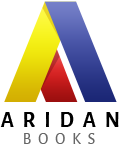












Leave a reply